How to Use CodebaseToPrompt
This page explains how to use the tool to convert your local directory into a structured prompt for Large Language Models (LLMs).
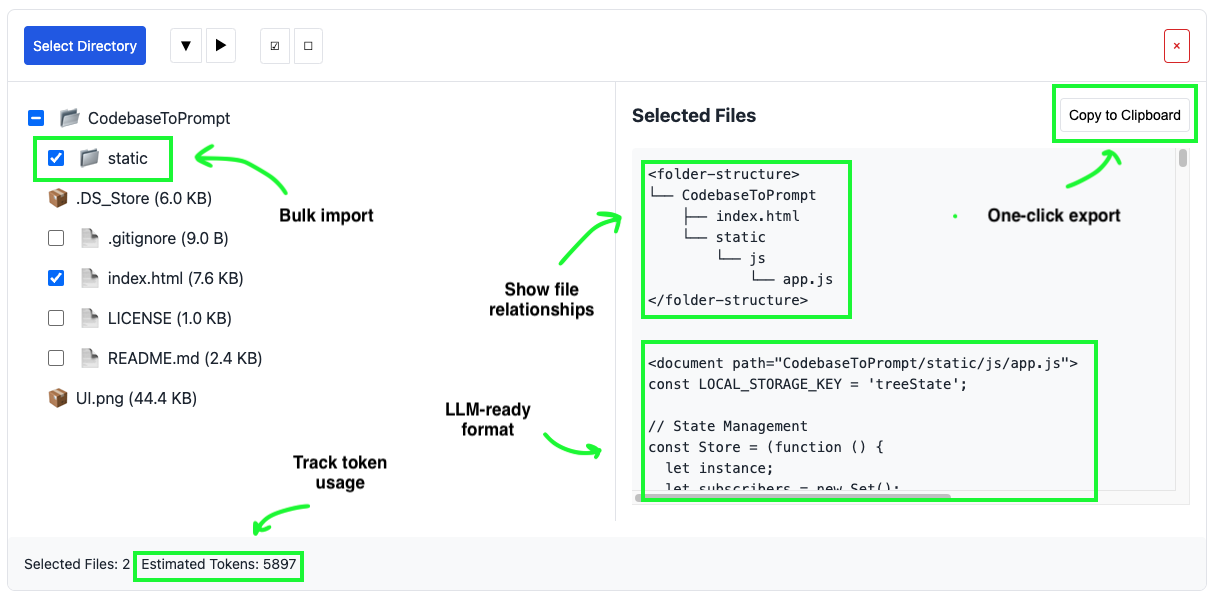
Overview
CodebaseToPrompt scans your chosen folder right in the browser (files are only loaded to your local browser) and builds a file tree. You can expand folders, see which files are text or code, and select only what you need.
Features
- Interactive File Tree: Explore and expand your local folders in a simple interface.
- File Filtering: Automatically ignores system or binary files (e.g., .DS_Store, node_modules).
- Local Storage: Your selections are remembered so you can pick up where you left off.
- LLM-Ready Output: Generates a format that's easy to paste into chatbots and other AI tools.
- Token Count Estimate: Provides a rough calculation of how many tokens the selected content might use.
- Flexible Text Selection: Choose between selecting text or copying to clipboard - "Select Text" works in all environments while "Copy to Clipboard" requires HTTPS.
How to Use
Follow these steps to get started:
-
Open the App: Clone this repository, then open
index.htmlin a modern browser. - Select Your Folder: Click “Select Directory” to choose the folder you want to analyze.
- Pick Files: Expand or collapse directories. Check or uncheck files to decide what gets included.
- Copy Output: View or copy your selected files in the generated prompt format by clicking “Copy to Clipboard.”